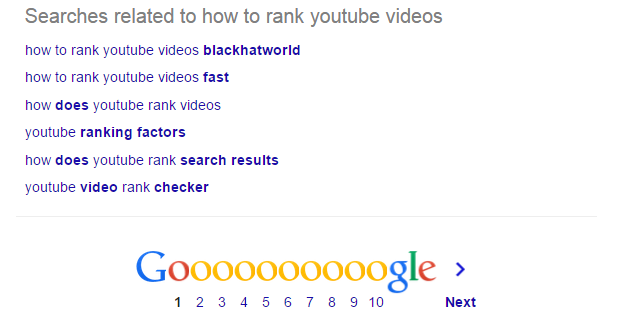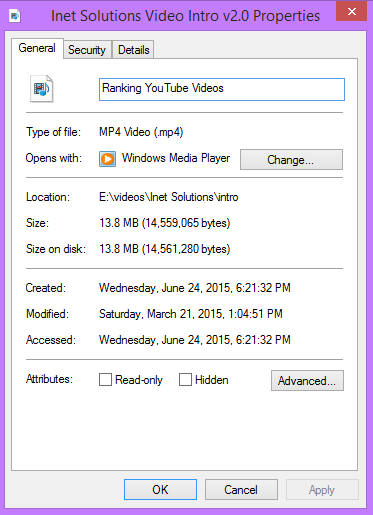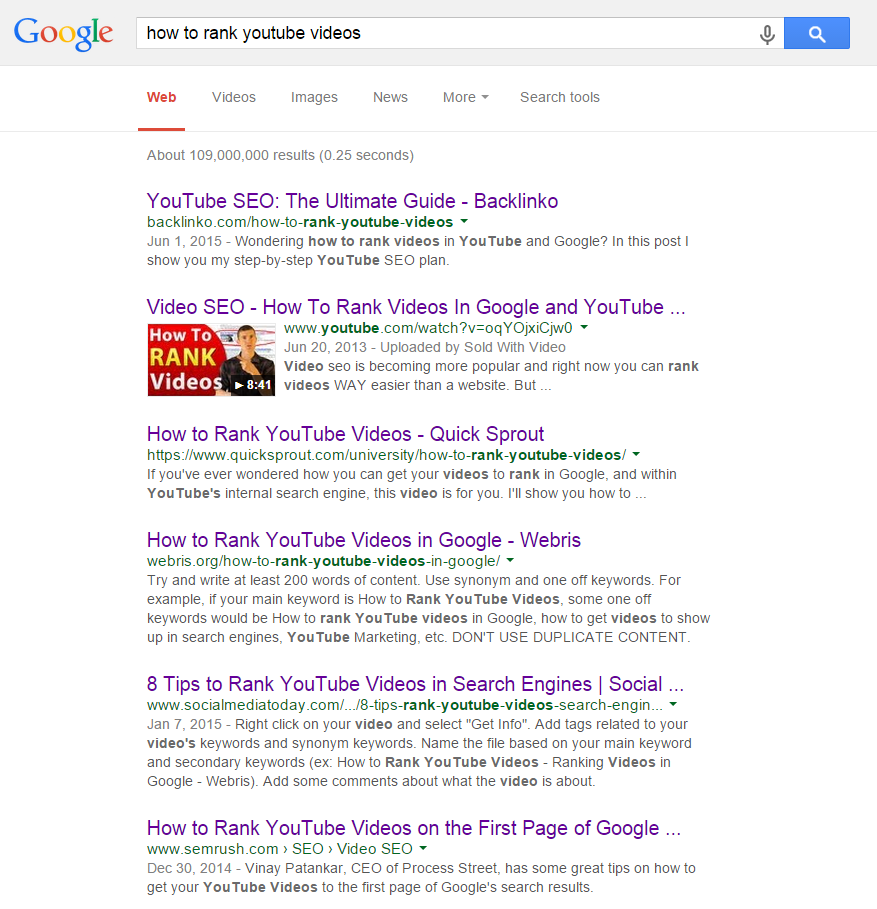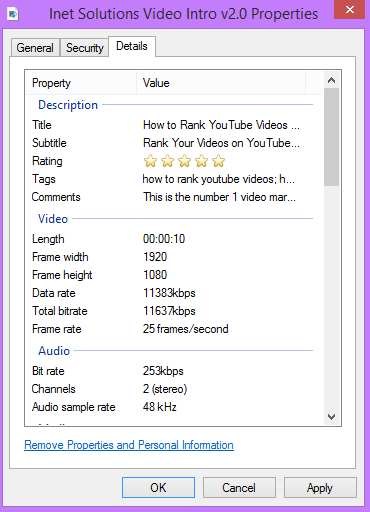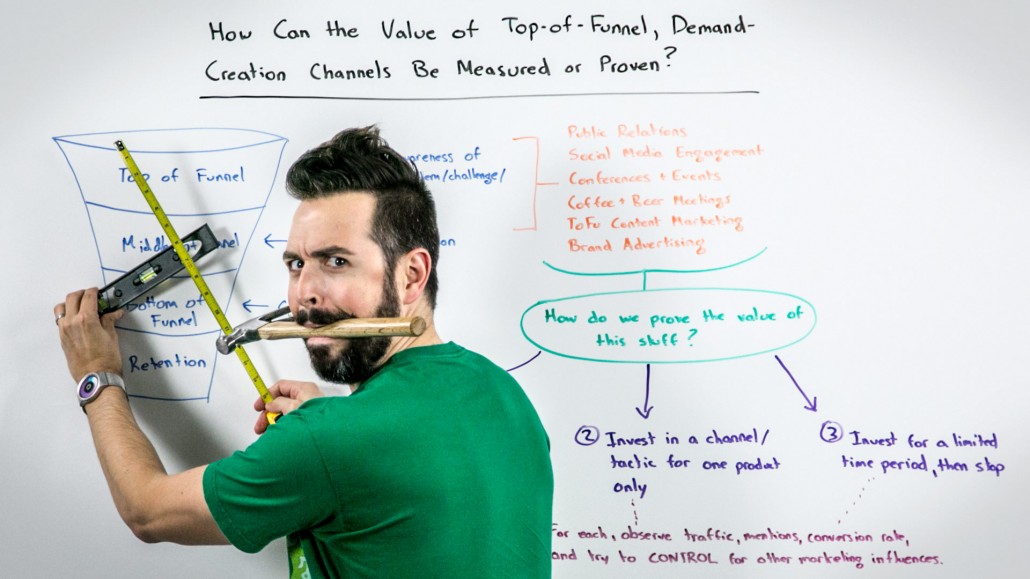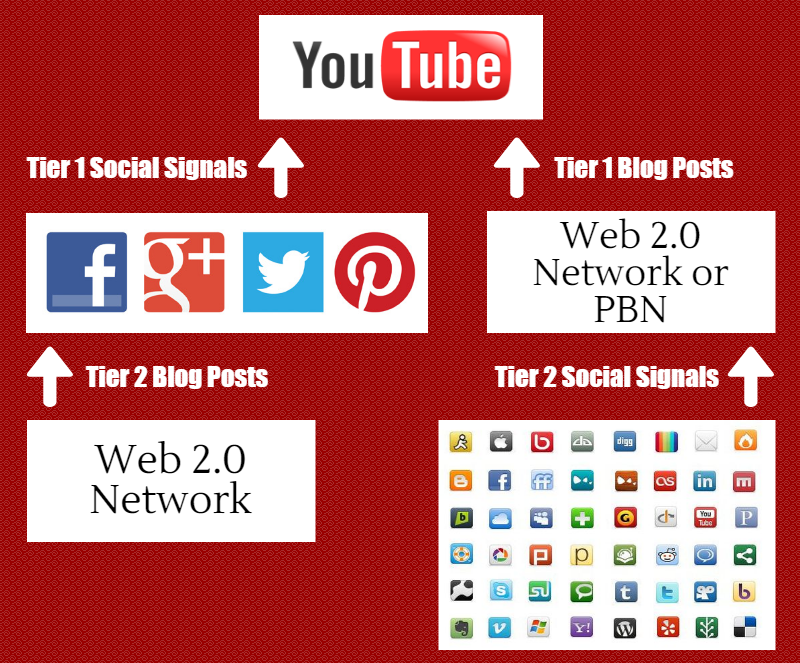The Number 1 Proven Strategy For Ranking YouTube Videos
It is time. Your YouTube videos still have 4 – 11 views and you are starting to think about taking them to 311 views yourself – just to get some shred of hope. No worries though – after employing this YouTube videos ranking strategy I’m about to share with you, you will feel the pleasure of seeing your “movie” at the top of the SERPs – both YouTube’s and Google’s. Let’s roll.
What You’ll Learn
- How to perform on-page SEO – your YouTube video’s title, description, tags, etc, must all be flawless.
- The link building campaign which ranks YouTube videos – the backlinks you need to create so that your YouTube video gets ranked in both YouTube and Google’s SERPs.
- A list of the ranking factors for YouTube videos – what influences your videos’ rankings the most?
Here’s How You Will Rank Your YouTube Videos
Before I share the strategy with you, I want you to understand that if your video is not providing a godlike amount of value to its target audience, nothing will work great. So from here on, we will assume the following:
- Your video is extremely valuable – a Greek god would want to watch it.
- Your video looks professional – value is critical yes, but if you are shooting your video with a crappy camera and you do not employ some thought and imagination into the presentation and landscape of the video, people will most probably watch just a few seconds of it and leave.
- Your YouTube channel is relatively new and not that established – the bigger channels do not have to go through all this because they already have a ton of subscribers to do the things we are about to do for them.
- Your YouTube channel is optimized and looking good – channel art, channel icon, channel name, channel description, channel keywords, channel links and associated website should all be filled in and optimized.
For the purposes of the tutorial, I will assume that you have a video speaking in front of a flipchart explaining how people can rank their videos on both YouTube and Google. Here we go.
YouTube On-Page SEO
Let’s start with the content of your YouTube video. The first thing you will want to do is to perform a proper keywords research. This will lay the foundation for the video which will later help you rank it much easier on YouTube and Google.
YouTube Video Keywords Research
First of all I want to note that you’d preferably want to pick some nice long-tail keywords with relatively low competition so you can rank your video easily and that’s what we will do for our example. Let’s do some keywords research.
You get your main keyword just by employing some logic: “how to rank youtube videos”. Now, you would want to select some more keywords for which your video will potentially rank. The first source of your secondary keywords is YouTube’s autocomplete feature. Go to YouTube and write your main keyword in the search bar. You should get 5 new keywords for your video – “how to rank youtube videos fast”, “how to rank youtube videos on google”, “how to rank youtube videos 2015”, “how to rank youtube videos 2015”, and “how to rank your youtube videos”.
Awesome. Now you have a total of 6 keywords. Let’s find just a couple more. Go to Google and perform a search for your main keyword. Then scroll down to the “Searches related to keyword” section:
Okay let’s take a look. You don’t want the first one for sure and you already have the second one. So from the ones above you should select “how does youtube rank videos”, “youtube ranking factors”, and “how does youtube rank search results”. With these 3 new keywords, you now have a total of 9 keywords – 1 main and 8 secondary. Good enough. Keep in mind that the 9 keywords we have selected will be used not only in the content of your video, but in the link building campaign as well.
Optimizing Your YouTube Video File
Alright. You have built the foundation of your video. Now it’s time to upload it. But wait. Hold on for a second. First you will have to optimize your video file – oh yea, that plays in the rankings game as well. Here’s how you do that – I will show you the step-by-step guide for Windows 8, because that’s what I am using as an OS, but this can work on any other operating system.
First thing you want to do is to right click your video file and then click on “Properties” at the bottom of the context menu. You will see something like this:
You will most probably have named the video something non-optimized as in the example above – “Ranking YouTube Videos”. Let’s fix that. Be creative and include your main keyword in the title (and perhaps one keyword from the secondary ones we chose). Now, keep in mind that Google Hummingbird is still at play here so even if you do not include your exact main keyword in your title, you still might rank with the optimal link building that I am about to show you.
What I’m telling you here is to not only focus on including your keywords in the title, but also focus on making it engaging so that people actually click on the video when it shows up in the SERPs. If you are still doubtful, just look at the video which is currently ranking at the top for “how to rank youtube videos”:
You see? It is not an exact match, but it is still ranking on second place in the Google SERPs. Same goes for the site ranking in first place. So in our little example here, you might want to name your video something like “How to Rank YouTube Videos Everywhere – A 2015 Working Strategy”. Now, if you are representing a brand, you’d want to add in your brand’s name in there as well, so the title will become something like “How to Rank YouTube Videos Everywhere – A 2015 Working Strategy | Inet Solutions”. Spare no time when it comes to coming up with an awesome video title.
Now change the “Ranking YouTube Videos” from the “Properties” of the video file with your brand new engaging title. Then, switch to the “Details” tab:
Divert your attention to the “Description” section at the top. Now, when you first open this tab, the “Title”, “Subtitle”, etc properties will not be filled. It is your job to fill them in and here’s how:
- Title – the title of the video which we just came up with i.e. “How to Rank YouTube Videos Everywhere – A 2015 Working Strategy | Inet Solutions”
- Subtitle – come up with a nice subtitle, again, keeping in mind your target keywords. Here’s what I wrote: “Rank Your Videos on YouTube and Google Quickly and Easily!”.
- Rating – well you don’t really have to give it 5 stars, but what the heck, it couldn’t hurt.
- Tags – you simply input all of your target keywords.
- Comments – just a brief description of the video. Here’s mine: “This is the number 1 strategy for ranking videos on YouTube and Google that is proven to work time and again in 2015.”
Now, all you have to do is click “OK” and we are done with the optimizing of your video file. It’s time to upload it to YouTube.
Uploading Your Video to YouTube
Okay, so you upload your video to your YouTube channel. You have 5 things to optimize here, 2 of which you already have:
- Title
- Description
- Tags
- Playlists
- Thumbnail
The title and tags of your video should be filled in the same way as we did with the video file – “How to Rank YouTube Videos Everywhere – A 2015 Working Strategy | Inet Solutions” and all the keywords as tags.
YouTube Video Description Optimization
When it comes to the description of your video, I would suggest writing at least 300 – 500 words of content. Make sure you put the link to your website somewhere in the beginning, not at the end of the description. Also, what you want to do is use as many synonyms of your target keywords as possible (Try Ubersuggest for that purpose). Don’t just stuff “how to rank youtube videos” 100 times. Use synonyms instead.
Another thing which works great is a video transcript. Some people sweat by its power in terms of ranking your video, others are not so sure. In my opinion, it is a plus if you add a video transcript to the description of your video. Either do it yourself or hire someone on Fiverr to do it for you.
YouTube Playlists
You want to add your brand new video to at least one YouTube playlist. Why? Because this will give it some additional signals. Just create a new playlist for your video and again, use your target keywords to come up with the title – “Video Marketing Series – Ranking Videos on YouTube and Google” for example.
Video Thumbnail
I cannot stress enough how important this part is, so let me illustrate this one with an example. Now, I will show you two pictures and I want you to tell me which one caught your eye the most. Here is the first one:
And here is the second one:
Of course, the first one is a lot more eye catching and will give you a much higher CTR. Now, I just want to note that I looked quite a lot for such images from YouTube videos and none of them are really something outstanding. The above two were included just so I can illustrate the difference between something effective and something not so effective. However, the more effective one is still nothing exceptional.
People underestimate the power of graphics too much, but they shouldn’t. If there was, for example, a human being in the thumbnail, and some whiteboard behind him or whatever, the thumbnail would really look much better and would achieve sky-high CTR. I have looked quite a lot at online marketing YouTube videos and 99% of them have really bad thumbnails, so there’s your opportunity. Just for reference, this is the effect you’d want to achieve with your thumbnail:
This is something that would catch a human being’s eye. Now, if your YouTube account is not verified, you do not have the power to select your own custom thumbnails, but rather, when you upload the video to YouTube, it allows you to select from 3 video thumbnails it automatically snapped. So if you plan on using a picture for your video thumbnail like the first one above, you’d want to put it right at the start of the video for something like 2 – 3 seconds. That way, you will be able to select it when you upload the video.
And with that, you can click “Publish” and watch your YouTube video become live. Congratulations. You have created a nice foundation and now it’s time to build on it so your video starts showing up in the SERPs of both YouTube and Google for your target keywords. In other words – links are coming.
YouTube Video Link Building
Welcome to the part where you will actually rank your video on YouTube and in Google’s SERPs. Before I show you an image with the structure of this link building campaign, I want you to understand that it can be scaled – it doesn’t have to be run just as it is. For instance, if you are going to be ranking a video for the keyword “how to rank youtube videos about cats and dogs and their neighbors which are very funny and will make you pee your pants even if you have no secondary pants”, you will obviously need much less effort on this part because of the length of your target keyword. In fact, to keep it real here, all you will need to rank for this keyword is on-page SEO.
Now, I will share with you my logical thoughts on what you should do according to the difficulty of your target keywords and what software you can use to create such a link building campaign, but in the end, you are the one who can make the best decision. Here is the structure of the link building campaign which ranks videos on both YouTube and Google:
Simple and straightforward enough right? For those wondering, I made the image using Piktochart in less than 5 minutes – just wanted to give them credit for the awesome website they have created. Anyway, I think everything is clear here, but let me break it down for you.
Tier 1
Let’s start with the Tier 1 projects. Generally, nowadays Web 2.0 posts + social bookmarks is the sweet spot for ranking YouTube videos. Firstly, I want to point out a few things which are common for both of the Tier 1 projects:
- Anchor text distribution:
- 10% – 20% exact match.
- 30% – 40% LSI and partial match.
- 20% – 30% generic anchors – include youtube, youtube.com, check out this video, look at this video, etc.
- 20% – 30% naked URLs.
- Content:
- Preferably you would write an article or two (500 – 1000 words each) and then you would manually spin it to get some really nice variations for the Tier 1 blog posts project.
- If you don’t have the time, you can hire writers to write and manually spin the content for you.
- Lastly, you can simply use Kontent Machine and a spinner of your choice (check out our case study on the top 5 content spinners) to generate content for your link building campaign.
Another hidden feature which you don’t see in the picture above is the views, comments, and likes which also play a huge role in the ranking of your video on YouTube. Now you have two options in that regard:
- Buy these from someone – I wouldn’t recommend this, but it does work.
- Let them naturally build up – if your video is great as it should be, the likes, comments, and views, will all come naturally once it starts getting traffic from your link building campaign – and it will.
Tier 1 Social Signals
As you can see in the Tier 1 social signals project, you will be creating backlinks from the top social networks which will give your YouTube video a really nice social boost. Here are a few pointers for the Tier 1 social signals project:
- Depending on the difficulty of your target keywords, you can use a sub-set of the 4 social networks you see above. Most of the times, social signals only from Twitter tend to work great.
- You will have to create a lot of likes, retweets, repins, shares, etc, on your social posts. So, when you share your YouTube video on these social networks, you want Google to know that this shared post is being liked, reshared, retweeted, favorited, +1d, and repined. Basically, this will tell Google and YouTube that this video is the shit right now, and it will push it to the top. Just to note, be careful with the Google+ social signals because you might get your account suspended.
- It is not generally necessary to use niche relevant social network accounts, but it is a good practice. However, sharing your YouTube video on your personal Facebook, Google+, Twitter, and Pinterest will work like a charm as well. Just make sure to give those shares some nice social signals.
- Make sure you write some engaging content for the social shares.
- Use relevant hashtags.
To create this Tier 1 social signals project, all you will need are accounts on the mentioned social networks, and a few bucks to buy some likes, retweets, +1s, shares, etc. That’s it. If you happen to have your own network of accounts on these social sites, you can blast your posts with social signals yourself. That will save you some dollars.
Tier 1 Blog Posts
Now basically, you have three options here:
- Web 2.0 network – low competition keywords.
- High PA Web 2.0 network (here’s how you can quickly and easily find expired high PA Web 2.0 profiles) – medium competition keywords.
- Private blog network – high competition keywords.
Of course, again, you will have to decide which one would work for your particular case. You don’t want to make an overkill, but you don’t want to go too easy on your YouTube video either. Now, except for placing the links with anchor texts in the blog posts, you will also want to embed your YouTube video. This one will play a role in its ranking in YouTube’s SERPs. Keep in mind that not all Web 2.0 sites allow embedding of videos in their blog posts, so don’t be surprised when you don’t see your video in every article you submit.
As for the software which you can use to create this campaign, FCS Networker (check out our in-depth FCS Networker tutorial) will do fine if you will be posting to Web 2.0 sites. You can either create brand new Web 2.0 accounts, or import high PA profiles which you found using our quick and easy method. In either case, FCS Networker will make it easy to schedule the Tier 1 blog posts project and to drip feed it for as long as you need.
If you will be using a PBN, then you will most probably be inserting the posts manually, or you could use Kontent Machine (check out our quantum KM tutorial) to schedule the posts – it has blog network management functionality.
Tier 2
First of all, I want to note that Tier 2 is not explicitly mandatory. Again, the difficulty of your target keywords and the results you get from your Tier 1 projects will determine whether you need Tier 2 or not. However, the 2 Tier 2 projects are not hard to setup so preferably you’d want to run them. Here are the common features of both Tier 2 projects:
- Anchor text distribution:
- 30% – 40% exact match.
- 30% – 40% LSI and partial match.
- 10% – 20% generic anchors.
- 10% – 20% naked URLs.
- Content – Kontent Machine in combination with a spinner of your choice (WordAI or Spin Rewriter will work like a charm).
Tier 2 Blog Posts
Very important note here – you don’t want these Web 2.0 posts to point towards your social network accounts, but rather at the shared posts themselves. Basically, you can simply setup an FCS Networker blog project towards your social shares on Facebook, Twitter, Google+, and Pinterest, and that’s it. This will boost the posts quite a lot and will also help with the ranking and indexation of your YouTube video. Do not underestimate the link juice passed on by the lower tiers.
Tier 2 Social Signals
Some Web 2.0 posts can take quite a while to index which is why you want to point some social bookmarks at them. In that case, a simple FCS Networker social project will suffice. You just get the URLs from your Tier 1 blog posts and you build a nice amount of social bookmarks towards them.
And there you have it. See how simple it is? Now all you have to do is be patient and your YouTube video will show up at the top of the SERPs on both YouTube and Google. How much do you have to wait? How would I know? Everyone’s situation is different so you are going to have to, once again, employ some logic and knowledge to answer this contextual question.
YouTube Ranking Factors
Establishing a presence on YouTube is not that easy. It takes a lot of time and effort. As you saw, the process of ranking a single YouTube video, while easy to execute, takes time as well. But, if you keep on doing this for a long time, and you keep on creating valuable content, your YouTube channel will grow, and it will grow exponentially. Before you know it, you will have enough subscribers behind your back to do all this social sharing and link building for you. Until then, here are the current YouTube ranking factors and best practices:
Summary
At the end of the day, the most important thing is that your video content is valuable to its target audience. You must solve some problem, engage people in a provocative way, and basically help them in one way or another. A great video will naturally get shares and links over time – it will just need a little boost in the beginning. No worries though. You now know the best strategy to do exactly that.