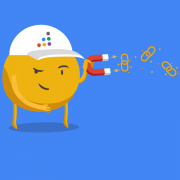Implementing Structured Data for SEO: Your Ultimate Guide
If you are an SEO practitioner, you might have stumbled upon ‘structured data’ and how it will be the future of SEO in the years to come.
Implementing structured data in your SEO is indeed a very powerful strategy, and can be a major difference in the very competitive world of SEO. Yet, very few SEO practitioners are already implementing structured data in their strategy, with the latest studies suggested that the number is still below 20%. So, implementing structured data is a legit, and effective way to get ahead of the pack.
One of the main reasons why so many digital marketers avoid structured data is the fact that it seems technical and complicated. While there’s truth to that statement, structured data can be learned, and implemented with relative ease, as long as you understand the principles behind it.
So, this guide will discuss everything you will need to know in implementing structured data to your B2B SEO strategy. Let us begin by discussing the definition of structured data itself.
What Is Structured Data for SEO
For some of us, structured data might seem like something new. Yet, actually it has been around for quite some time now, as it was conceived by Google, Bing, Yahoo! And Yandex back in 2011.
But what actually is structured data?
In its basic principle, Schema.org, or just Schema is a standardized LIST which is accepted across the four search engines mentioned above.Inside the list are attributes and entities that we can apply to our site. By using these attributes, our site ‘explains’ itself better to the search engines, meaning it will have more visibility and thus can get a better ranking.We often call these attributes ‘markup language’.
Let’s use a physical example: let’s say you are a teacher with 50 new students on the first day of school. You want to memorize their names, but of course, that will be difficult.
So, you prepare name cards and put them on the tables beforehand, and you ask them to sit according to their names. Is it now an easier process to recognize them? What you did is basically putting the data into a recognizable structure by giving attributes, a similar concept to Schema.
The Benefits of Implementing Structured Data
The four search engines offer very nice benefits for websites that properly implement structured data. In most of the cases, the benefits come in the form of enhanced search results.
Let’s discuss a few of them:
- Rich Snippet: visual enhancements to your search result, including enhanced format, added visual, etc.
- Rich Cards: A variant of rich snippets for mobile searches.
- Enriched Search Results: Added interactivity or other features to your rich results.
- Breadcrumbs and Knowledge Graph: Basically, added information in your search result
- Carousels: A combination of multiple information in carousel style
- Enhanced AMP: You can include structured data in your AMP-pages, allowing it to appear in rich results
How can these rich results affect SEO? These enhanced results can improve your click-through rate (CTR), a very important ranking signal.
Also, we can expect structured data to be even more essential in the future. Google has always indicated that personalization and direct problem-solving will be the way of the future, in which structured data will be one of, if not the main way to increase your relevancy.
Applying Structured Data To Your Site
Before we begin, we should address the fact that there are other markup languages besides Schema.org you can use to optimize your site. Popular programming languages like Open Graph or SQL can also technically be categorized as markup languages.
For SEO application, however, there are three common programming vocabularies that are supported by major search engines: Schema.org and Microformats.org. Microformats .org vocabularies are commonly used for h-review and h-card review markups to define product reviews and physical location, respectively.
However, for the rest of this guide, we will mainly discuss the Schema.org vocabulary which is commonly used in SEO implementations.
Basics of Schema.org
The Schema.org vocabulary is divided into several different categories or types, from Recipe, Article, Organization, Person, Product, etc.
Each type represents a kind of data or content, and has its own set of properties.
Let’s use an example: you have a website covering book reviews, and you just added a new review for Oathbringer by Brandon Sanderson. So, you can markup this entry with the ‘book’ type. There are several properties under the ‘book’ category: bookEdition, bookFormat, isbn, illustrator, numberofpages, which are pretty self-explanatory, and abridged to indicate whether an audiobook is abridged or not.
This way, say if one day a movie for Oathbringer comes out, Google can differentiate that your content is about the book.
The full list of types and properties under schema.org can be found here. This vocabulary is updated regularly, and you can even add your own extension if necessary.
As you can see, implementing Schema.org might seem complicated at first. But, once you’ve understood this basic concept, it is actually pretty simple, and definitely doable.
There are three common methods to markup your content with Schema.org: RDFa, JSON-LD, and microdata. Again, they might seem complicated at first, but don’t worry, we will walk you through all three, as well as discussing their benefits and disadvantages to each other.
Microdata VS JSON-LD VS RDFa
Let us first discuss the key difference between the three. Both Microdata and RDFa (Resource Description Framework in Attributes) are HTML extensions, and so with these two you add inline annotations to your HTML code. Both are pretty similar to each other, although Microdata is more popular in SEO implementations. If you know how to use Microdata, you won’t have any major issue with RDFa.
JSON-LD, on the other hand, stands for JavaScript Object Notation for Linked Data and so here we use a JavaScript script tag on the head of the page to insert the intended markup. Initially, Google was hesitant in supporting JSON-LD, but today JSON-LD is Google’s recommended format.
So, if your SEO is focusing on Google, you might as well use JSON-LD which is also a relatively simpler implementation. If your site is WordPress based, there are even plugins that can help in inserting JSON-LD markups. Yet, Bing does not support JSON-LD, so that might be a consideration.
- This very detailed guide by Schema.org itself will help you with the Microdata format (and will also help you with RDFa).
- If you want to use JSON-LD instead, Moz has a very hefty guide for beginners.
- Google itself has released a very nice guide for structured data implementation, and you can check it out here.
Useful Tools in Structured Data Implementation
Here are several tools that will be useful when implementing your Schema.org markups:
- Once the structured data is successfully implemented, you can use Google’s Structured Data Report to check it
- If the Structured Data Report shows any error, the Structured Data Testing Tool can help you with the debugging process
- Google’s own general guidelines for structured data will always be a good starting point.
Do’s and Don’ts of Structured Data Implementation
Now that you’ve learned the benefits of implementing structured data for SEO, you might be tempted to go all-out and start marking up everything on your site. However, as with any SEO strategies, you are better off working with experienced B2B digital marketing agencies like Northpeak, since Google can indeed penalize you for improper structured data markup.
Here are several things you will need to know:
- Keep it simple, generally a single Type is adequate for any given page.
- Never hide marked up contents from your users
- The structured data implementation must be relevant to at least the main content of the page
- If you have any duplicated pages, add the same markup to all of them
- Multiple entities on the same page must have their own markup attributes (for example, if you have a list of products, each of the products must be marked up).
- Only add markup when the content is shown on the page (i.e, although you are a product review site, only add Product markups on pages with product listing)
Although in most cases, implementing structured data markups are content-specific, there are several markup types that will be useful for all kinds of businesses:
- Knowledge Graph: You can put your brand information, address, contact info, etc.
- Organization: If your website is a brand site, you can use organization markup on your homepage
- Breadcrumbs: Enabling breadcrumbs in your search result
- Sitelinks Search Box: If your site has a search function, you can add this markup, so the search box will appear in your search result
- VideoObject: Self-explanatory, use it to markup video contents
End Words
Structured data and Schema.org is indeed a more technical side of SEO, which is why it is avoided by many. Yet, actually it is a relatively simple concept, and once you grasp the essence, the process of implementing it will be easier than you thought.
By following our guide and tips above, you can start implementing your structured data in no time.