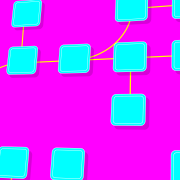How To Start A Blog: A Roadmap For Beginners
You’ve decided to join the ranks of the bloggers, but you aren’t entirely sure where to begin. All the information on how to start a blog is overwhelming and figuring out your first steps can be a challenge. In today’s post, we’ll provide a roadmap on how to start a blog and discuss cybersecurity practices every blogger should know about.
Research Profitable Niches
The most important step for new bloggers is toresearch niches that interest them and have the potential to be profitable. Your niche is the general topic that your blog focuses on, like cooking, traveling, or fashion. While conducting research, consider which profitable niche is best aligned with your interests, experiences, and skills.
You’ll also need to check out competing blogs in your chosen niche and ensure there is a large enough audience for your area of interest. There are a variety of tools you can use such as Buzzsumo or Ahrefs to help you conduct your research. Additionally, pay attention to how these blogs earn money and consider which methods will work best for your specific niche.
Choose A Blogging Platform (CMS)
Once you’ve decided on a niche, it’s time to consider which blogging platform is best for you. Though there are free blogging platforms, it’s better to invest in a self-hosted option such as WordPress (see tips on making a super-fast WordPress site). This means you purchase your own domain and web hosting space, and you have complete ownership over your blog.
You have full freedom to advertise on your blog, participate in affiliate marketing programs, and sell products and services. Free platforms have many rules and restrictions bloggers need to follow, and they may limit your options for earning money on your blog. This is one of the main reasons why you’ll want to purchase a self-hosted option.
Select A Domain Name And Hosting Provider
To set up a self-hosted blog, you first need to purchase a domain name. Essentially, a domain name is your blog name, and it commonly ends in .com, .org, or .net. Domain names can vary considerably in price, but on average you can expect to pay $10 to $15 per year for your domain.
After purchasing your domain name, you’ll need a web hosting account to house your blog. There are many hosting providers that offer affordable options for new bloggers (Bluehost is a solid option). When choosing a hosting plan, it’s essential to choose a reputable hosting provider to ensure your blog performs well.
Set Up And Design Your Blog
When it comes to setting up a blog, the WordPress platform is the gold standard. It’s incredibly reliable, performs well, and is extremely versatile. You can design everything from a simple blog to a large company website on WordPress.
Once you’ve purchased your hosting account, you can go to wordpress.org and download WordPress in a matter of minutes. After downloading WordPress, you’ll need to select a theme, which determines your blog’s basic design and layout. WordPress offers thousands of themes, many of which are free and can be easily customized to appeal to your specific niche and audience.
Secure Your Blog From Online Threats
Even if you’re a brand new blogger, you shouldn’t underestimate the importance of securing your blog from cybercriminals and online threats. Many new bloggers and website owners assume their sites are too small to interest hackers, but the size of the blog often doesn’t matter to cybercriminals. There are a variety of ways you can help secure your blog against online threats, such as:
- Implement a Website Scanner: It’s essential to scan your website daily for cyberthreats and vulnerabilities. You can typically receive a free website scanner from your hosting provider that will alert you to malicious or suspicious activity on your site. You can also pay for a malware scanner that automatically removes the malicious content when found.
- Switch to HTTPS: When setting up your blog, always opt for the HTTPS protocol. This is the secure version of HTTP, which helps to protect your blog and your audience. To switch your blog to HTTPS, you’ll need an SSL certificate. Some hosting providers include them in your hosting plan, and there are a variety of providers that offer free and paid certificates. Once you have your certificate, you’ll need to install it by going to your hosting cPanel and clicking on the SSL/TLS Manager icon.
- Backup Your Files: Be sure to regularly back up your blog content so that you have a copy of it in case your website gets hacked, becomes infected with malware, or if a routine update goes awry. There are a variety of methods you can use to backup your website. For example, you can opt for plugins such as UpDraft Plus, use backup tools from your hosting provider, or select a cloud storage solution.
Publish High-Quality And Valuable Content
Once your blog is set up you can start creating and publishing high-quality content. When planning your content, it’s essential to research topics that are of interest to your audience (check out these SEO tips for content copywriting). This will help you to develop posts that are valuable to your readers and address their main concerns and interests.
To add new content to a WordPress blog, go to your dashboard, click on the Posts section on your left side menu and click on Add New. You can then enter the title and content of your new post and either save your draft or publish it immediately. Once you hit Publish, your content will be live and visible to your blog visitors.
When setting up a new blog, breaking the process down into a series of steps can make it seem far more manageable. However, it’s especially important for new bloggers to secure their blog from the very beginning to protect their valuable content from any security threats that may arise.