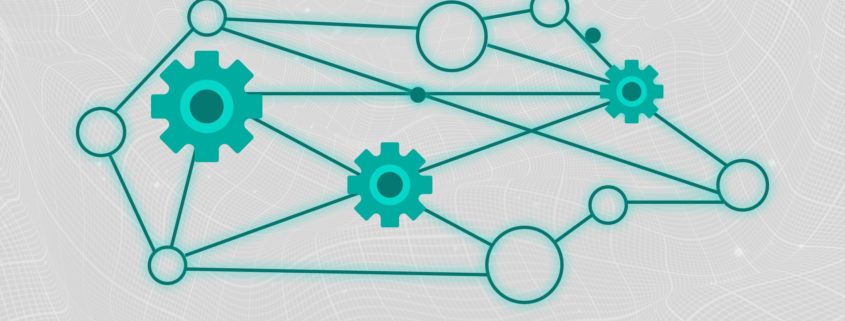How To Choose the Right Data Visualization Tools for Your Business
By itself, data is not helpful for businesses. While much has been made in recent years of big data, it’s more accurate to say that interpretation is the real value here. It doesn’t matter how much data you have unless a data engineer has a way to ask questions and get answers, and that’s where data visualization comes in.
What Is Data Visualization?
Data visualization is the process of displaying data in an easily-understood format, usually with graphics or other computer-generated images. This visualization can occur in countless forms, so for businesses, the real question is figuring out what kind of information is the most helpful for the company.
Data visualization may include several different types of information at once. Most forms of visualization compare different types of data because context is often crucial to understanding them.
The best data visualization tools will include as many options as possible for businesses. From there, it’s just a matter of understanding when and how to use each one. Used properly, data is valuable enough to justify any reasonable cost, so ease of use and the ability to display things well are the primary factors for most businesses.
The Major Types of Data Visualization
There are dozens, if not hundreds, of types of data visualization that a company may use. Here are the most common types.
Bar Graph
Bar graphs display information with vertical or horizontal bars. One axis of the chart is numerical, while the other addresses the topics. Bar graphs help display information over time, or for helping compare different amounts.
Bar graphs are fundamentally similar to pie charts but have no upper limit on the number of components and are a little more effective at showing small amounts.
Pie Charts
Perhaps the second most common form of data visualization, pie charts show categories as a percentage of a circle. They are most helpful when displaying information that’s part of a whole. For example, a pie chart may break down customers by ethnic groups, age, or amount spent.
Pie charts are best for displaying between two and six points of data.
Donut Charts
Donut charts are similar to pie charts, but remove a large circle in the center. This can make it much easier to distinguish the size of different sections. Donut charts can handle more than six sections, but like pie charts, you’ll hit a point where there are too many types of information to compare them.
Line Charts
Line charts are similar to bar graphs but emphasize comparing values over time. These are most famously used in stock markets to show the increase and decrease in a stock’s value.
Line charts are very effective at showing broad changes over time. However, they tend to become too cluttered once you go past showing five points of data. If you need to show more than that, it’s usually better to make the chart interactive so people can highlight a specific part of it.
Scatter Plots
Scatter plots show points of data to compare them across two variables. For example, a business could use this to examine total sale values and time of day to see if there are any times that people are more likely to spend higher amounts.
Radar Polygons
Radar polygons can show between three and ten data points for each subject. In business, radar polygons might be helpful to look at multiple characteristics of customers to try and find out what elements make someone most likely to buy from the company.
Radar polygons are particularly helpful for examining trends and seeing how data points relate. For example, perhaps men spend more on average at a business, but the polygon shows that Hispanic men spend the most at 3 PM throughout the week while Asian-American men spend more on Saturdays.
Flowcharts
A favorite for organizational hierarchies, flowcharts are best for describing a specific process, or a top-to-bottom approach. It’s possible to create a flowchart for almost any subject, but its primary value is guiding the reader through specific steps to find the information they need.
For businesses, a flowchart can do something like display the most common activities customers take. This can help identify future problems and the best times to intervene and offer help, discounts, or other support.
Tables
Tables consist of rows and columns that intersect each other to provide data. They are most helpful for comparing different services or companies to clearly explain who offers what and help people make the right choice between them.
For example, a table may show that five companies all offer unlimited texting and calling on their plans, so customers won’t consider that important when deciding between them. However, if one company offers much faster internet speeds and another access to a video streaming service, that could be a point of comparison.
Geospatial Map
Geospatial maps provide information covering a physical region. Maps usually show a single type of information, but it’s possible to get two or three types of data if you’re sufficiently creative.
One of the most common forms of a geospatial map is an electoral map, showing how each state voted on a particular topic (like a presidential election). Businesses can use geospatial maps to show where customers are from, but they can also show the highest-earning sections of a store.
Timeline
Timelines show the sequential progress of things over time. These are fundamentally similar to flowcharts, but rather than displaying steps or positions, they emphasize chronology. Most timelines have segments with equal sizes, as making them match real-world durations is often impractical.
Venn Diagram
Venn diagrams are an effective way of showing the overlap between different variables and what happens if they overlap. The best Venn diagrams have two or three main components. Any more than that and it can get hard to keep track of.
As an example, a company may decide to order some content online and plot the three primary considerations for buying it: good, fast, and cheap. The idea is getting all three, but in an honest assessment, the company may decide that the overlap of all three is unrealistic and turn to the other options.
Comparing the remaining sections, the company decides that quality is mandatory, so it marks the overlap of fast and cheap (but without good) as unacceptable. From there, it decides to mark the overlap of good and fast as the best choice, and good and cheap as tolerable but not preferred.
Waterfall Charts
Waterfall charts show the total amount of data as things add or subtract from it. This provides a helpful way of displaying things like revenue and expenses as they relate to a company’s final earnings. Most waterfall charts use colored sections to distinguish different elements.
Considerations for Buying Data Visualization Tools
Now that you know about some common visualization tools, let’s talk about buying software to help with it.
Compatibility
Many systems are compatible with external data sets and visualization systems. For example, the Qlik Sense Extension tool supports compatibility with third-party visualization software to centralize things in one place. Compatibility is always good in software because the fewer programs your business needs, the better.
Context
Context is perhaps the most important thing in any data visualization software. To put it another way, many forms of data visualization will show you what something is, but not whether it matters.
Let’s take waterfall charts as an example. In a revenue waterfall chart, we may see that expenses take up 75% of the company’s income, but we can’t tell from that alone if the results are good or bad.
In the banking industry, companies often have a net profit of around 30%, so having expenses taking up 75% means the company is spending far more than average. However, entertainment software companies often have around 20% left over, so our hypothetical company with 25% earnings would be doing much better than the industry average.
Software that provides context for data is always better than software that doesn’t.
Many forms of data visualization support context by allowing you to enter one data point as an average. Once you can compare performance and see what’s good or bad, you know what to work on improving.
Accessibility
Another consideration for data visualization tools is their accessibility. How easy is it for anyone in your company to access the tools and get the information they need? Are you limited to one or two accounts, or can you have as many accounts as you want? Is your information available in real-time, or only after people ask questions?
Training
How easy is it to use the data visualization software? Can anybody handle it with a few minutes of training, or do they need weeks of practice to get good at it? Training is important for companies of all sizes, but at bigger companies, it can take up an incredible number of work hours.
Final Thoughts
Ultimately, the best way to choose data visualization tools for your business is by evaluating how well they can display data in the formats you need, coupled with the ability to provide context to whichever employees have access to the tools.
Don’t forget to talk to your existing employees and ask them what kind of data they would find useful. Employees in different parts of a company often have valuable insights on what could help them do their jobs better, and it’s worth collecting opinions before you make a final decision.